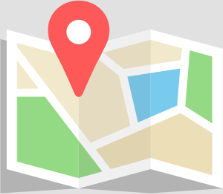Estimated reading time: 9 minutes
If you want to be a successful podcaster you need to understand the key podcast metrics. Otherwise, how are you going to track your progress, find out what’s working, and what isn’t?
But there’s a lot of data out there. Downloads, engaged listeners, streams… what does it all actually mean? And which ones are the most important?
We’re going to be breaking down the main podcast metrics – and giving you some insight into what you can learn from your data.
We’ll be looking at:
- Podcast analytics on your hosting platform
- Analytics on podcast apps/listening platforms
- Website analytics
Let’s start with some of the most significant metrics in the podcast world…
Downloads vs. audience

All podcasters eventually want to see some nice big numbers coming through their analytics – and the biggest number is the downloads. But it’s important to remember that actually, many of these downloads will not lead to actual listens.
Make sure you understand the difference between downloads and audience (listeners).
- Audience = how many people have downloaded your podcast
- Downloads = how many times your podcast has been downloaded (and potentially listened to)
Podcast analytics – from your hosting platform (Acast, Megaphone, Libsyn etc.)
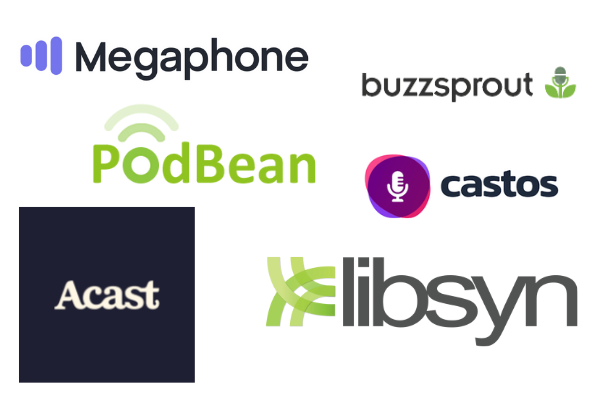
Depending on which platform you are hosting with, you might get slightly different options, but broadly, you should get access to the following metrics:
Downloads – broken down by time and episode
In order to build a level playing field where numbers can be fairly compared across different podcast hosts and players, industry audit body the IAB (Interactive Advertising Bureau) created a set of guidelines for standardising the measurement of downloads and listens, which the main podcast hosts all subscribe to and follow.
A download is counted when more than 60 seconds of the episode has been consumed, from one IP address and device. If the same listener downloaded the same episode again on a different device, it would count as another download.
On your analytics platform, you should be able to look at your downloads by different time periods and break this down by episode. This data tells you which of your episodes has been most popular (and which has been the least). This will likely be down to an interviewee or topic. But could also be down to good/bad timing for that particular subject matter – for example, releasing an interview with an athlete just as the Olympics starts, should yield much better numbers than releasing over New Year when overall podcast listening falls. You can also see how quickly the audience builds for each episode – if you look at each episode from the day it was published and compare the graph shapes. You should hopefully see that over time, as you build a loyal listenership, each subsequent episode will grow quicker than the previous one. Identify the episodes which are more popular and look for commonalities, so that you can give your audience more of what they prefer.
TOP TIP: To make your data much easier to analyse, you should clearly name and number your episodes (and seasons), using the same naming structure for each one. You will thank me later!
If you see any large peaks in your downloads, try to find out what might have caused this (so that you can hopefully repeat it). Perhaps someone was talking about your show on their podcast, or Apple or Spotify promoted your podcast. Did you have a celebrity guest who then talked about their appearance on their socials? You might never find out of course …
Look for patterns in the data. Perhaps you always release new episodes on a Monday, but people seem to listen mostly on a Wednesday – you might consider changing your publishing schedule to reflect that (or at least posting on socials on Wednesdays if this is a good day for engagement). Or maybe you publish twice a week, but most people download on Monday and the Saturday episode gets far less interest, so you could consider dropping the second release day.
If you don’t currently publish on a regular schedule consider rethinking this strategy. Getting your listeners to form a regular listening habit is the ideal way to grow your podcast listening base. And so being there the same day each week, every week (and taking very few/short breaks) is crucial. If you publish 6 episodes and then take 3 months off, you are going to find it much harder to build an audience. You could consider recording more episodes ahead of time so that you can take a break, but still keep to your publishing schedule.
Listeners – broken down by time and episode
Unique listeners are identified based on a combination of IP address and user agent (e.g. your web browser). This metric helps you to understand your audience size, rather than download numbers (where the same person might have listened multiple times).
You might wonder why it is that everyone still talks about download numbers rather than listeners, when the latter is surely more accurate to understand audience size. But that is simply down to vanity, and people prefer higher numbers!
When Apple released a software update, which prevented episodes from being auto-downloaded and only counted downloads which were actively requested by the listener, some podcasters were up in arms, finding that their download numbers had dropped by as much as 20-30%. Apple quickly ‘fixed’ the issue in their next release, despite many in the industry believing that removing auto-downloads created a more accurate picture.
Player/app
This refers to where people are mostly listening to your podcast – on Apple, Spotify, YouTube, Pocket Casts, Castro etc.
Device
Are people listening on their phone, computer, tablet, or smart speaker? Knowing this will help you to understand your audience’s listening habits. For example, many people who used to listen on a mobile phone now work from home, and perhaps now listen on a smart speaker or computer instead.
Location/geography
All hosting platforms should be able to give you information about where your podcast is being downloaded. (Beyond country level, the information is less useful.) But if you know that you are building a loyal audience in, say, Australia, then you might want to consider addressing that audience – perhaps featuring some local celebrities or content for that country.
Unless your podcast has a very large audience, many of whom are listening on a player made by your podcast host, then you are unlikely to get any further demographic information about your audience – i.e. gender and age. (Acast is actually closing down their player, as so few people were using it.)
However, you can get gender and age information from Spotify. (You have to make the assumption that the people listening on Spotify are broadly the same as people listening on other platforms.)
Other podcast consumption data

So, we’ve broken down the key metrics you’ll come across on your hosting platform, but your data doesn’t end there. You also have easily accessible podcast usage data on Spotify, Apple and Google.
Spotify for podcasters – which metrics are important and what do they mean?
Similar to your own hosting platform, you will be able to look at your listener data by episode, and by different time periods.
But since you already have this data on your hosting platform (which includes all your Spotify data) why would you need to look at your data here as well? There are some metrics on this platform that you can’t access anywhere else…
TOP TIP: If you haven’t already, you will need to ‘claim’ your podcast to start looking at Spotify data.
You will notice that Spotify doesn’t have any download data. This is because people stream music and podcasts from this platform rather than downloading.
Spotify counts a Stream when something has been listened to for 60 seconds – so pretty much the same as the standard IAB definition of a download.
A Start is a play that has been listened to for more than 0 seconds.
Spotify Listeners are actually ‘unique starts’ rather than ‘unique streams’.
You can also look at your Spotify follower numbers. Similar to Apple and YouTube subscribers, your followers will automatically receive new content from you, so gaining followers is a great way to stay on people’s radar and build a loyal listenership.
But it is the Audience tab on the Spotify for Podcasters platform which is the most useful, as it gives us gender and age information.
(It also has location information, but based on fewer people than on your own hosting platform. It is useful to monitor it and make sure that it is broadly similar to what you are seeing on your hosting platform – this can give you more confidence when looking at the rest of your demographic data.)
Spotify also tells you what music your listeners are enjoying, which could be useful in terms of adding sound and music to your own podcast, and to better understand your demographic and their interests.
Apple Podcasts Connect – which metrics are important and what do they mean?
Like Spotify and your own hosting platform, you will be able to look at your listener data by episode, and by different time periods.
But again, there’s some data on this platform that you can’t find elsewhere…
You will see that just like Spotify, Apple also doesn’t have any ‘download’ data. Instead, they measure Plays (play duration is greater than 0 – same as Spotify Starts), Listeners (the number of unique devices which have played more than 0 seconds), and Engaged Listeners (this metric is unique to Apple, and is defined as the number of unique devices which played at least 20 minutes, or 40% of an episode within a single session).
Only individual podcast players have access to information about how long people listen to a podcast. But they don’t share this information with anybody. With two exceptions. Apple and Google are the only places where you can look at your Average Consumption Data – i.e. on average, how much of each episode did people listen to.
This data is super important. If you can see that people are mostly logging off at 50% on every episode, then you can probably conclude that either you have a very annoying feature (or advert) appearing at the midpoint which turns people off, or your podcast is simply too long. If most people get through 80-95% of every episode of your podcast, then that’s great! However, you may notice that some individual episodes have a much lower %. It is worth looking into this. Was that episode a bit longer, was the subject matter a bit divisive, did you try something different? It’s really important to learn from this information. This is how you craft your podcast into becoming a real hit – listen to what your audience is telling you.
As a side note, don’t worry if you notice some episodes (especially the trailer) have a figure of over 100% – that is because people often listen to a trailer more than once while they are deciding if it is a podcast they want to listen to.
As of April this year, podcasters can now see how many people have followed/subscribed to their show on Apple. Surprisingly this was not possible to see before.
Now that we have access to Apple follower numbers, we can look at listener figures, comparing those who are followers, with those who aren’t, and you will likely see a real difference in engagement. Followers are much more invested with the content, and will usually listen for far more hours.
Google Podcast Manager – which metrics are important and what do they mean?
Numbers are likely to be considerably smaller on Google, as Spotify and Apple are (currently) much more popular platforms. But it is worth having a look, just in case you are reaching some good numbers on this platform.
You can look at subscriber numbers and % complete, just as you can for Apple.
You can also see what search terms people used on Google to find your podcast, which can be very useful when tagging your podcast – and understanding what it is that your listeners were originally looking for when they came across your content.
Website

Many hosting platforms integrate a website builder, so it should be relatively easy for you to have a website for your podcast. This can be important for greater visibility in Google searches. (If you need any tips for improving your podcast’s SEO ranking, check out this blog post).
It’s worth remembering many people have switched to listening on their computers rather than listening on their phones, so some people will listen via your website. If you are likely to launch several podcasts, then it is even more important to have a website so that you can showcase the breadth of content to your audience.
You can see how much traffic is coming to your website from the different social media platforms – look at Traffic Source in your Google Analytics. (T.co is Twitter). This will tell you which platforms are working hardest for you and where to focus your resources.
If you would like to know more about which metrics are useful to track on social media, take a look at this blog post.
With so much data available, it’s easy to feel intimidated. But the sooner you dive into your metrics, the better. There is a wealth of information available, and the more time you spend getting to know your metrics, the more confidently you’ll be able to spot patterns and find opportunities to improve your podcast.
Understanding your data is an ongoing process. Just remember to:
- Look
- Learn
- Develop
- Improve
- Grow