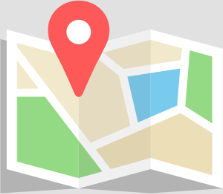Estimated reading time: 3 minutes
There are a few things you need to think about when editing a podcast:
- length of the finished product
- sound design and music scoring
- content
- the audience
and so on.
It’s hard to think about all of these aspects at once, which is why it’s helpful to break down your editing process into simple, smaller steps.
This is the rough outline I follow when it comes to editing a narrative doc:
1. Assemble the audio
Lay out your audio in your DAW (Digital Audio Workstation) of choice. There are many out there, from Audacity to Logic Pro. But my go-to DAW is Reaper.

2. Organise
Label all of your tracks and colour code them. This way, it’s easy to identify everything visually.
3. Compare to the script
I will have already written a script for the episode containing the presenter’s lines and the bits of the interviews that I want to use. So now, I just need to cut all the tape in Reaper to match the script.
4. Set the length
Now, this is a big part of podcast editing: adapting the length. More often than not, podcast editing involves cutting content and tidying your tape up as you go.
But before you start aimlessly chipping away at your edit, take some time to look at your screen. Give yourself an idea of how much content you’re going to need to cut.
When my content is too long, I refer back to my script and figure out which bits of tape don’t serve the story.
Warning: You can’t be precious with your tape when you’re editing. You may love something that you’ve included but sometimes it just needs to go – the audience will never know.
I recently cut 4 hours of audio down to 13.5 minutes for a Radio 3 documentary and that required a lot of asking myself questions like:
- Is this the best use of time in the doc?
- Does this need to be included for the audience to understand the story?
- Are there better bits of tape that I’d rather include?
- Does this tape repeat something that has already been said?
5. Add in music
Once you’ve cut the episode down to time, you can add in any music and SFX (special effects).
6. Check your work
Finally, listen to the whole piece.
TOP TIP: The best way to do this is without looking at your laptop screen, so you can’t see what’s coming up next or where the edits are. As you’re listening along, be sure to make a note of anything that doesn’t sound quite right and fix it accordingly.
When it comes to the craft of podcast editing, there are lots of online resources and tutorials available if you need some help. Reaper, for example, have a range of videos and resources on their website. But the best way to improve your editing is to simply practice. Get to know how your DAW works so that you can get the best out of it.